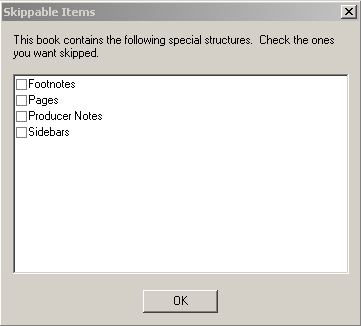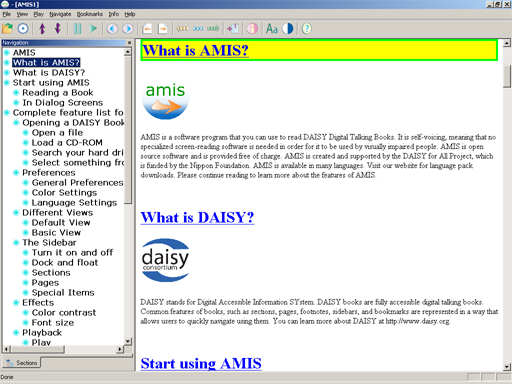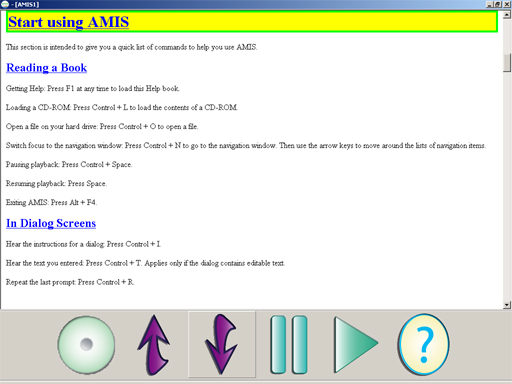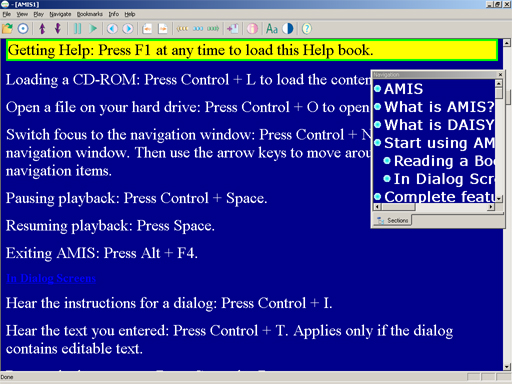AMIS Features
This is the current feature set for AMIS
DAISY playback
AMIS supports full-text, full-audio DAISY 2.02 books. It also has support for DAISY/NISO books produced with Obi [1]. Books are played with synchronized phrase-level highlighting.
1. AMIS probably supports DAISY/NISO books in general, but more testing is required to support this claim officially.
Navigation
The tabbed navigation sidebar supports different views of the table of contents, based on category: sections, pages, and special items like footnotes, producer Notes, and sidebars. The navigation window can be toggled and dragged around the screen.
The navigation options include granularity control for heading-level navigation. You can set the player to show a specific level of headings, based on what is available in the publication.
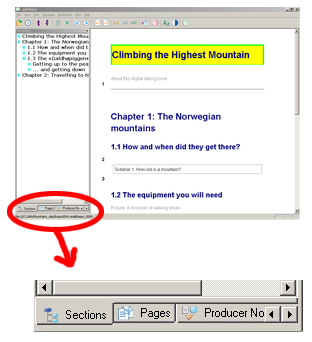
View modes
The default view looks like a typical windows application, while the basic view (shown below) looks more like the old AMIS, with a bottom row of large buttons and no menu. Although the navigation window is off in basic view, you can re-enable it with a keypress.
Control the contrast and text size
With AMIS, you can enlarge the text and use high-contrast colors. The screenshot below shows this, as well as the floating navigation toolbar.
Time-scale modification for the audio playback
Listen at half to double speed with no pitch distortion.
Built in preferences dialog
This allows you to set basic options, change colors, and select language packs.
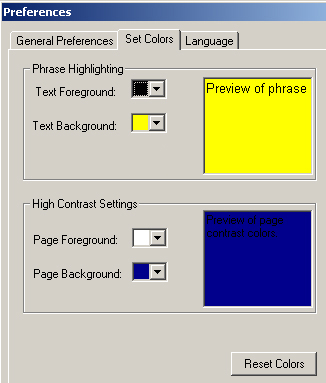
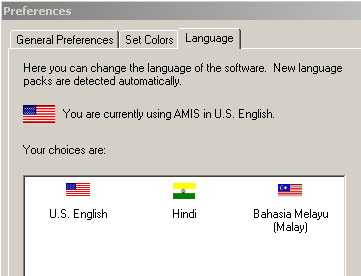
Help file in DAISY format
The help file is a full-text, full-audio DAISY 2.02 publication. All features are indexed.
User interface style
This version of AMIS uses standard MS Windows controls for better screen-reader compatibility. AMIS can be operated using only the keyboard.
Bookmarking
AMIS supports bookmarking and uses the DAISY 3 format for all bookmark files.
Informative dialogs about the current book
Find out where you are, what your options are, and general information about the book. The summary pictured below says:
"This book is titled AMIS Version 2.0 Help. Written by DFA. Published by DFA. There are 55 navigation points in the table of contents. The maximum section depth is 3. There are 0 pages of front material. There are 0 normal pages. There are 0 special pages. The total duration of this book is 00:17:50."
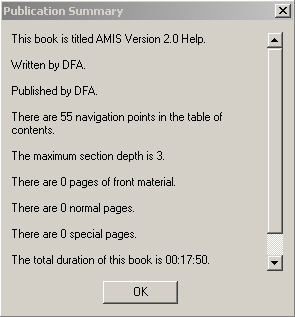
Search for books
Search any local media for DAISY books. This dialog has a text box for entering a path (or use the browse button to browse for a folder), start and stop searching buttons, a list of books found, and open and cancel buttons.
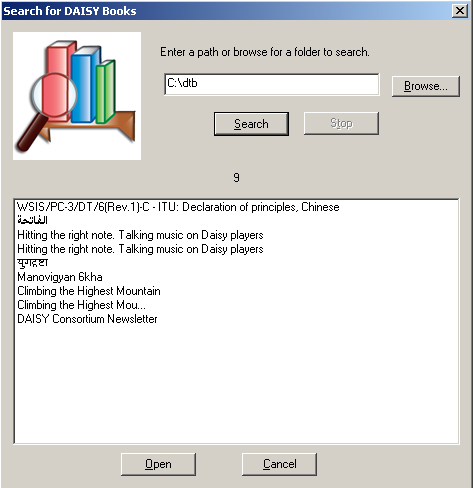
Load from CDROM
This feature has a new dialog interface. If more than one book is present on a CD-ROM, you are prompted to select a publication. The dialog shown below says "More than one book was found on this CD. Please select a book from the list below.";a list of books is shown and there are two buttons at the bottom: open and cancel.
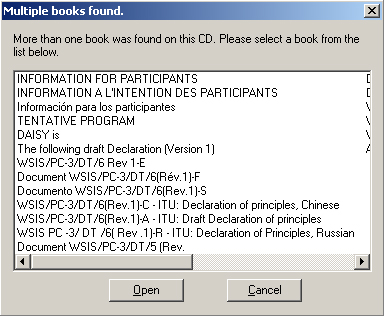
Support skippable/escapable structures
Use esc to escape, and use the Info->Skippable Items dialog for setting which publication items will be read and which will be skipped. The dialog pictured here says "This book contains the following special structures. Check the ones you want skipped." and has a list box with checkboxes next to four items (Footnotes, Pages, Producer Notes, Sidebars). To make AMIS not read items of a particular type, put a checkmark next the category name.